Want to Make Your Documents Interactive?
ReadSpeaker annotations allows your readers to make notes, complete assignments, draw, listen to comments, and more.

ReadSpeaker annotations tool
The ReadSpeaker annotations tool panel provides a complete set of easy- to-use note-taking tools. Users can draw or write text directly on any online document, fill in blanks, tick the answers to multiple choice questions, or add notes to learning material.
Easily add the annotations tool to ReadSpeaker docReader with a Javascript API
EASY IMPLEMENTATION
- clear implementation instructions
- extensive technical description
- our support team is here to help
- user’s work remains with the content provider
SUPPORTS ALL STANDARD DOCUMENT FORMATS
- online and offline documents
- PDF, RTF, EPUB, Microsoft Office, ODP, ODS, ODT and more
- no need for additional document processing or publishing procedures
HIGH QUALITY LANGUAGES
- 20+ UI languages and more than 200 voices and 50 languages for reading
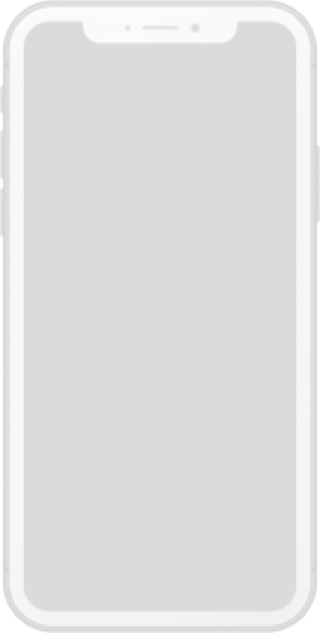

Need more information?
Always available and easy to use
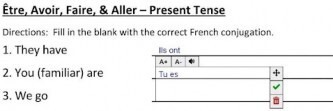
ANSWER QUESTIONS AND TAKE NOTES
- Click the text tool and type your answer
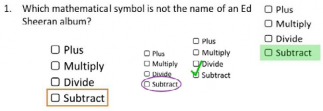
CHOOSE MULTIPLE CHOICE ANSWERS
- Use the marker tool to highlight your answer with a circle or a tick
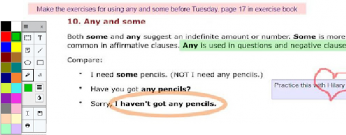
USE THE FREEHAND TOOL TO DRAW

USE COLORS, CREATE SHAPES, OR POST STICKY NOTES
- 22 colors
- different stroke widths for lines, shapes, and freehand drawing
- make annotations transparent to see the content underneath
- move annotations, change color, or delete
Listen, save, print, download or email
- listen to your notes by simply clicking the Listen button
- documents can be saved, printed, or downloaded and emailed with or without annotations
© ReadSpeaker Holding B.V. All rights reserved